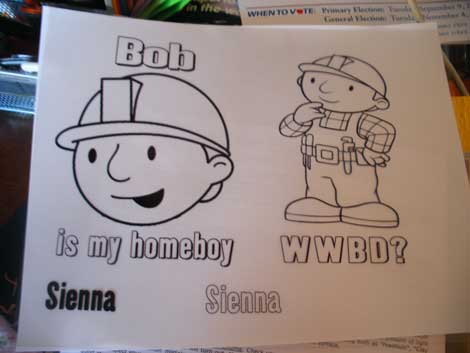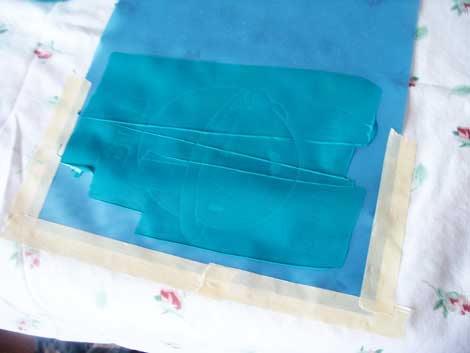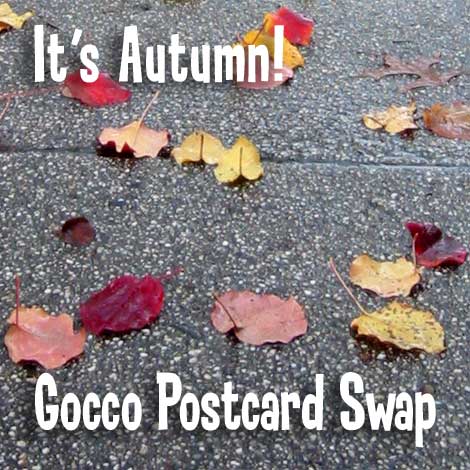I finally got motivated to try the EZ Screen Print this weekend that I bought in January 2007 – yes! I bought the kit back in January of 2007! I think I was saving it for something really special plus I just got plain lazy. I finally thought of something special and I got off my ass! HA! Sienna loves Bob the Builder! At first I thought she kept saying Bob simply because it was so easy to say. She points to the TV and says Bob! She points to her books during bedtime stories and says Bob! But I guess she does like Bob because when we do put it on, she gives that little excited giggle of hers. So cute! The idea is not very original but I thought was still cute all the same. Remember those popular ‘Jesus is my homeboy’ and WWJD t-shirts a few years back? Well, now I gave it a little kiddie twist! Here is the transparency print I made:
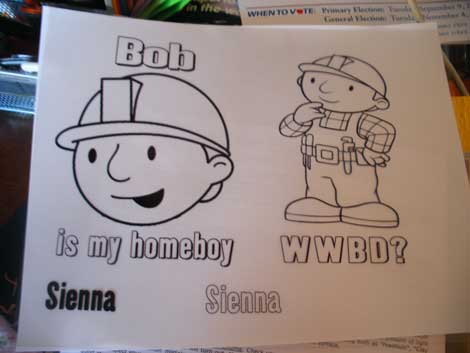
The names on the bottom are for the test strip to make sure the sheets in the kit are still ok. Apparently you should keep the sheets in the refrigerator so they last longer! HA! And since this kit is over a year and a half old, I had to prepare myself for unusable sheets, with no one to blame but myself! Exposure time is only 50 seconds with transparencies, then you soak it in tap water for at least 15 minutes. I did this Monday morning and went out for a couple of hours and left it in the water all that time. After rinsing and letting it dry, it looked great!

I still had my bag full of mixed inks from the silkscreening class I took at Pratt in 2004. I wasn’t sure how the inks would be but the blue ink was still usable while the orange one was all dried up. I donned my too clean craft apron and was prepared to get messy!

Since this was just a test strip, I didn’t care that her name was so close to the edges. And I just used regular masking tape to secure it. I once again used some old sheets. This old sheet was my tester for making the shopping cart cover.


So of course since there wasn’t too much border for the tape, the screen came out while I was pulling the squeegee over it. And the combination of too much ink and the image too close to the edge, ink went in under the stencil. That was ok too. I was just happy it came out so it proved that the sheets were still usable! I decided to go ahead with the Bob stencils!

Well, it didn’t come out quite as I had hoped. The WWBD side barely shows up and the homeboy side needed some working with a stiff brush. I’m not quite sure why the right side didn’t come out so well. Looking at the transparency, I did see that the right side image isn’t as black as the left side image. I got these Bob images off the web and was thinking of working them over to make sure they were truly black but was afraid that if I worked too long on them, I would never get this project going. Live and learn! But I’m still baffled about why the WWBD didn’t come out as I know that was really black. Maybe because it’s just an outline and not a lot of solid? This is how the print looks:
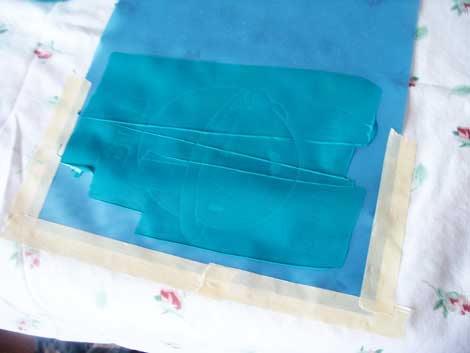

I re-inked it again which is why the bottom line printed twice and out of registration. I really want to try this again as I really want to make these shirts for her before she loses interest in Bob! The sheets I got are the hi-res ones and I’m not sure why I got the hi-res ones since the site says the regular ones are fine for doing t-shirts. I might buy a pack of the regular ones and give them a try and re-work the image too.







 Comments(1)
Comments(1)